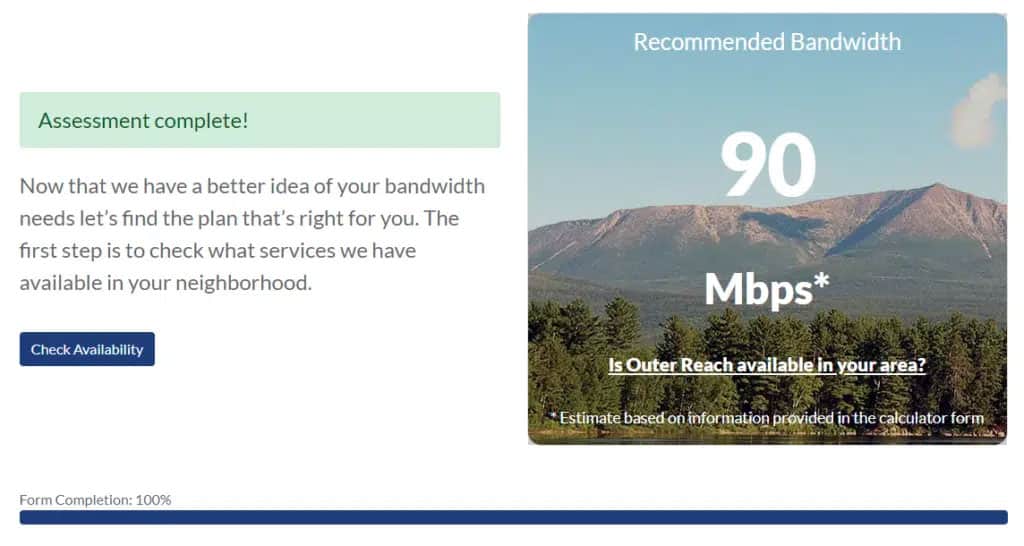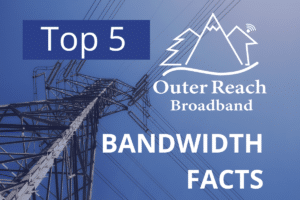Customer Service
Top Tips for Home WiFi
We've pulled together some of our most practical and common tips for maximizing your wifi connection by minimizing interferences in your home
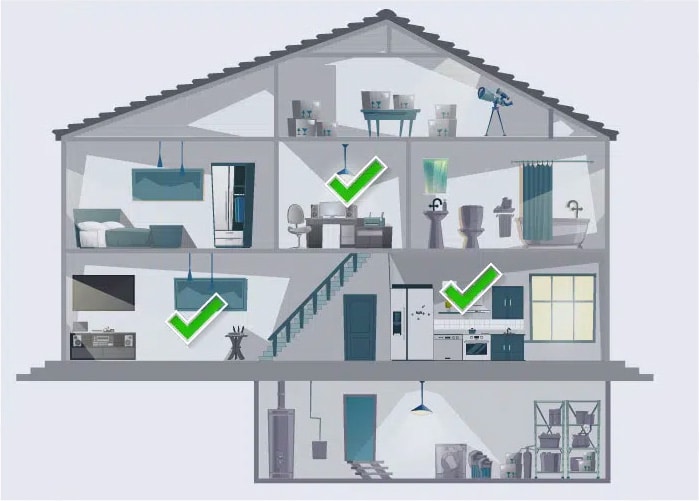

Place the router in high-use areas, like the living room, kitchen, and home office. Avoid areas like the basement and attic.
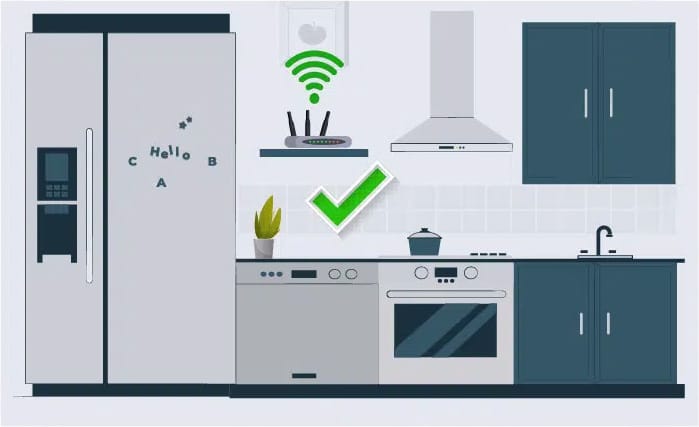

Be mindful of other devices that emit electronic radiation, and don't place the router too close to microwaves, radios, etc.

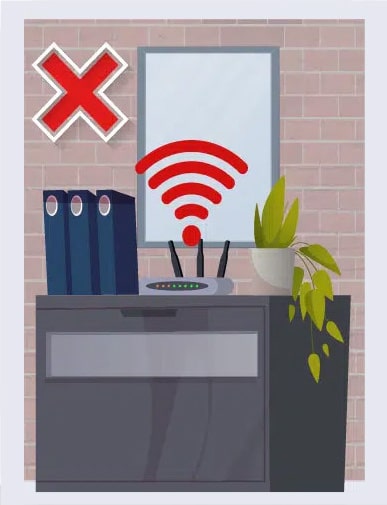
Materials like brick, tile, mirrors, and metal may interfere with your signal. Windows are okay and will not impact your signal.
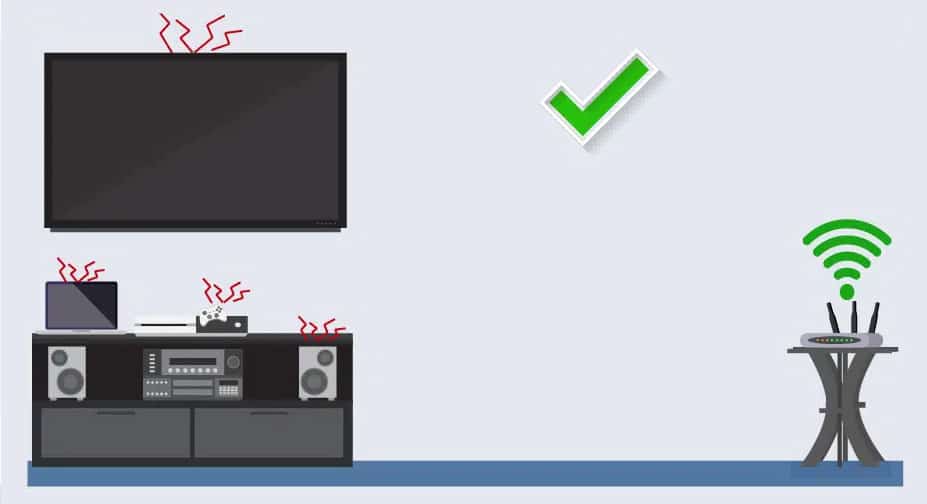

Place your router away from other Bluetooth devices. These can interfere with the transmission of data between your devices and the router.

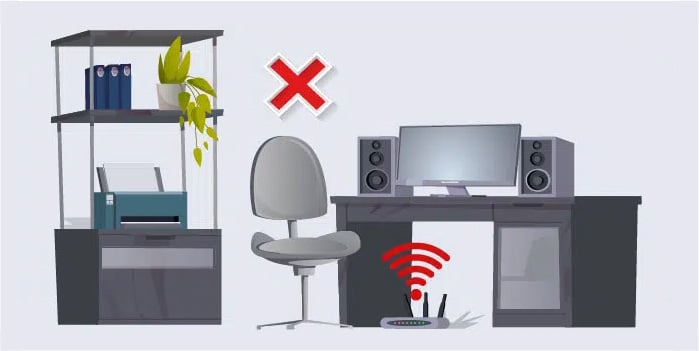
Place your router in an open space.
Avoid placing under furniture or in closets.


Password protect your wifi to prevent unwanted guests from using all your bandwidth.
Frequently Asked Questions
Like you we are also customers of internet service providers (ISPs) in our homes and offices. Over the years we have found two trends from these ISPs: (1) they rarely produce the upload and download speeds that are advertised and (2) we are frequently told that we need higher speeds than we can actually use. Part of our goal at Outer Reach is to help educate the public on what internet speeds people actually need to live and perform their day-to-day routine from virtual school and working at home to streaming content.
We feel that ISPs have made gaining internet access more imposing and complicated than it must be. Our promise to you is to be upfront about the speeds we can deliver to your home and then deliver those speeds on a constant basis. You will notice that we do not offer lots of different speed and service tiers. This is because we want to provide all our customer, whether served by fiber to the home or fixed wireless connections, the highest throughput possible.
Our servers are state-of-the-art and they are monitored 24/7 by trained professionals. We firmly believe in investing in the most reliable people and technology to ensure reliable and safe internet connectivity.
A critical part of our job is to be continually updating and modernizing our equipment and software to make sure we are on the forefront with security protocols. Furthermore, our fixed wireless connections require strict encryption software so we can provide you a secure and reliable connection.
While it is incumbent upon us as your trusted internet provider to ensure the safety and security of your connection you must also practice safe browsing and data transfer habits. We strongly encourage you to stay away from suspicious sites and to not open unknown or suspicious attachments as those both could have negative effects on both your system/hardware and ours as well.
The most common cause has to do with the amount of traffic (number of current users) on the internet. In the morning there are fewer people online. As the day goes by businesses and other users are becoming more active and the amount of internet traffic increases. This is due to the oversubscription ratio used in designing your network by your internet service provider(ISP).
It is key to place your WiFi router(s) in a central location(s) which will enable the signal to reach more effectively throughout your home. Placing your router(s) in heavily used rooms will more effectively deliver signals where it’s needed most. Furthermore, elevating your router away from the floor is a key element as WiFi signals travel outward and down. If your router is already on the floor your connection will suffer. Also, make sure to not hide your router behind or under large pieces of furniture. The signal won’t be strong enough to be effective.
-
Aside from your home’s connection to the internet, the performance of your home WiFi network by and large is determined by the quality and placement of your WiFi router(s) and/or extender(s). This is because a router or extender is the equipment transmitting data to/from your device (TV, phone, tablet etc.). Since this is the case you want to make sure that your router/extender is placed in a well thought out location. Certain materials and situations to avoid are as follows –
-
Mirrors: Mirrors and other reflective surfaces (i.e. metals) can deflect the signal away from your router which will weaken your data connection.
-
Brick/concrete/rock: WiFi signals typically do not travel through thick surfaces. If you have to place your router near a wall, plywood or drywall is a better target.
-
Certain electronic devices: Microwaves, certain communication devices and even refrigerators can emit low level electronic signals which will interfere with your router.
-
Bluetooth devices: These typically operate on the same frequency as your router and can interfere with your device’s connection to the router. Typical devices include video game equipment, computers, wireless stereo equipment and televisions.
The most common cause has to do with the amount of traffic (number of current users) on the internet. In the morning there are fewer people online. As the day goes by businesses and other users are becoming more active and the amount of internet traffic increases. This is due to the oversubscription ratio used in designing your network by your internet service provider(ISP).