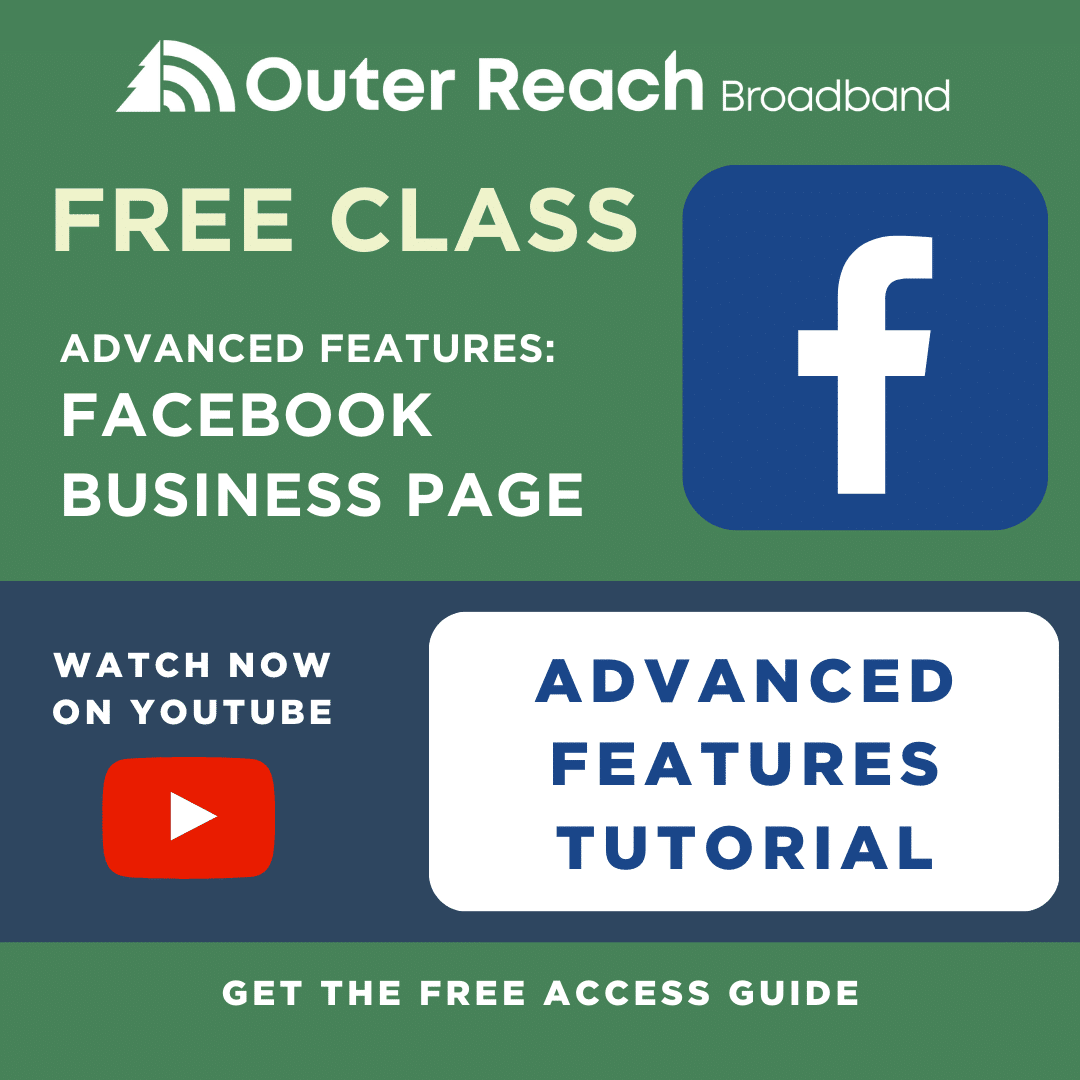A step-by-step guide for using advanced features for your Facebook Business Page.
Episode 3 of our Free Online Class Series
Get the Free Access Guide: HERE
The free access guide will help you navigate the backend of Facebook Business Pages, Meta Business Suite and Professional Dashboard. Download your free copy with the link a bove.
In this video we cover how to:
✅Use advanced features in Meta Business Suite & Professional Dashboard
We’ll cover:
✅How to use Content Overview in Professional Dashboard
✅Privacy & Access Settings for your Page
✅Comments & Inbox Manager
✅Moderation Settings
✅Content Planner
✅How to link accounts like Instagram
✅Setting up Auto-Reply Messenger
✅Appointments & Services
✅Events
✅Boosting Posts
✅Paid Ads
✅Billing
✅Professional Dashboard Resources
Provide your feedback for the classes and tell us what you want to see next! Provide Feedback
Scroll below the video for timestamps.
This in-depth video guide is brought to you by Outer Reach Broadband and Streamline Design
🌐Outer Reach Broadband🌐
Internet service provider local to Maine Offering affordable residential and business internet service plans.
Check out our plans & Try our free tools:
💻Streamline Design💻
Marketing | Digital Media Specialist | Website Design
Streamline offers holistic approaches to digital marketing with your growth goals and target audience in mind.
They help streamline your business online.
Special Offer: 25% Off your first service with Streamline.
Mention this video.
-Timestamps-
00:00 Intro
01:11 Overview
01:29 Advanced Page Management Overview
02:10 Content Overview
04:23 Privacy & Access Settings
07:49 Comments & Inbox Manager
10:35 Page Moderation Settings
11:56 Settings to Increase Efficiency Overview
12:23 Content Planner
13:33 Link Accounts
17:05 Auto-Reply Messenger
18:30 Lead Capture & Free Promotion Feature Overview
18:57 Appointments
21:15 Services
23:15 Events
26:27 Paid Promotion Feature Overview
26:52 Boost Posts
27:44 Paid Ads
28:53 Managing Payments & Billing
29:41 Resources for Advanced Features
31:31 Review of What We Covered
31:46 Thank You and Discount Code
32:38 Q&A